How to Play Counter-Strike 2 Offline – CS2 Offline Guide
Playing Counter-Strike 2 offline is easier than you’d think. If you’ve got a shaky internet connection or if you just want to avoid that certain someone on your friends list that ALWAYS invites you, it’s a pretty simple process of getting offline.
Of course, playing CS2 offline means sacrificing the ability to play online, as well as some other features. But here’s how it can be done.
Before you jump below, consider trying your luck on Clash.gg – you could turn your unwanted skins into something much more valuable (18+ only)
Can You Play CS2 Offline?
Yes, Counter-Strike 2 can be played while offline, but with some restrictions:
- You won’t be able to play any mode that involves matchmaking. You can technically “queue” for these modes, but you will never connect to a match if you’re offline.
- Your skin inventory will not load, so you will be stuck using default weapons.
The only game modes you can load and play offline in CS2 are workshop maps that you already have downloaded, or practice servers. All of the official maps in the game are available to play offline since they’re already downloaded.
How to Play CS2 Offline
Before going offline, make sure any workshop maps you want are already downloaded. In order to play CS2 offline, you will need to open a Steam window. Go to the Steam dropdown menu at the very top left, and select Go Offline. Once you launch CS2, if you’re trying to play without an active internet connection, you can turn off your internet once the game is loaded.
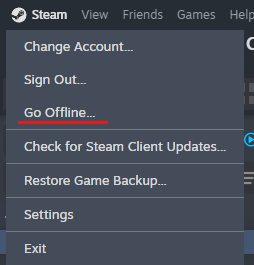
Once offline and in-game, hit Play and pick from either the Practice or Workshop Maps section. If you try and open Inventory, Loadout, or the Store while offline, you’ll be greeted with an error message.
As a side note, if you’re just trying to appear offline so that you don’t receive any invites from members of your friends list, you don’t have to go completely offline. In your friends list window, click the dropdown icon next to your name and select Offline. You won’t be able to access your friends list while this is offline, but you can still jump into matchmaking in CS2.
Is playing CS2 offline worth it to you? Let us know down below, and join the discussion in the official Insider Gaming forums.
If you want to unlock free daily cases and rewards in CS2, check out Clash.gg (18+ only)
For more of the latest esports news, stay tuned to Insider Gaming.
#Play #CounterStrike #Offline #CS2 #Offline #Guide
