How to upload an image into WWE 2K24
WWE 2K24 has many features that have been brought over from games like NBA 2K24. One of those things is the ability to upload images into the game. It adds a sense of personality and can make the experience unique. You should follow the steps in this guide to learn how to upload an image in WWE 2K24.
WWE 2K24: How to upload an image
The cool thing about uploading pictures is that it’s deep in what you can do once you have an image in the game. You can create arenas and place custom photos on your banner or portrait. If you’ve played WWE 2K22, you’re probably aware of the face photos. This is something you can do in the latest installment as well.
Uploading the image is a process that isn’t best explained well in WWE 2K24. Use this guide if you want to add your flair to the game.
How to upload an image
Moving an image into the game is quite easy. You just need to know where to go to upload the image.
- First head to the WWE 2Ks site to upload an image. Press the button on the bottom that says Upload Image.
- In the new pop-up window, click on whichever platform you’re playing on.
- If you haven’t already, link your WWE 2K24 to the account on the platform you’re playing on. For example, if you’re playing on the Xbox, connect your Xbox account to the game’s account by signing in.
- On the left menu, press on the image you want to upload.
- From there, press on Upload Now and Agree and Submit.
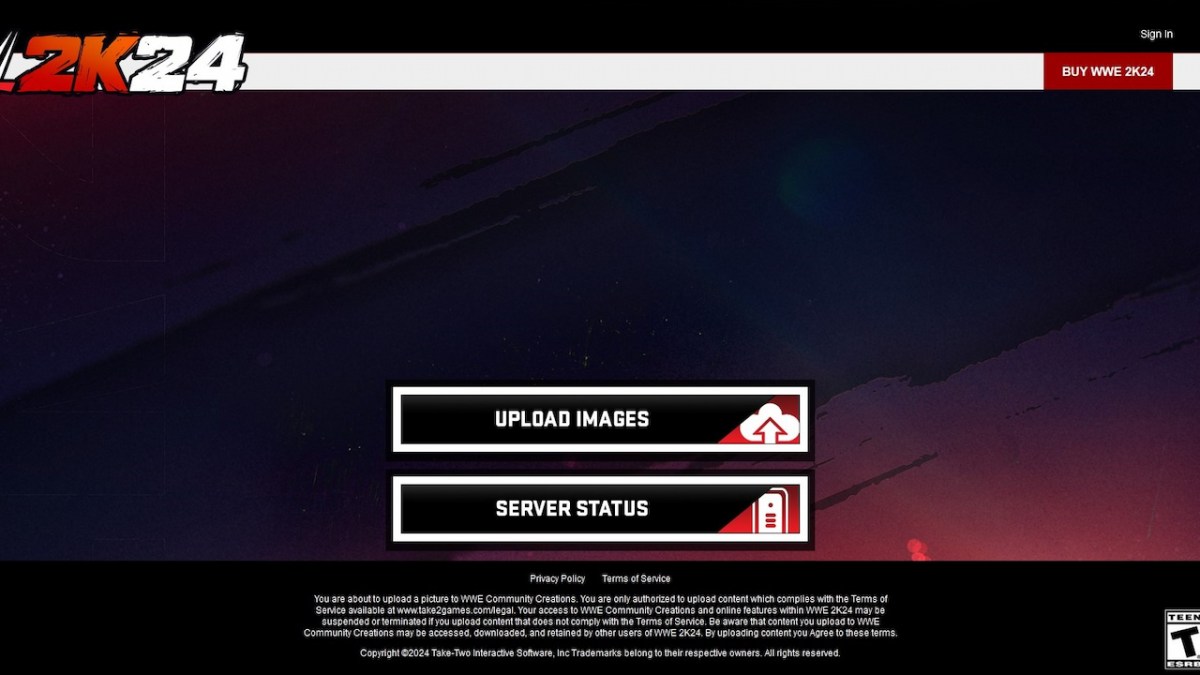
Now your image should appear in the game. However, this is only one-half of what you need to do. You’ll still need to get the image in-game.
How to download an image
Unfortunately, the game doesn’t make your image available automatically. You’ll need to extract the image from the 2K’s servers. This step is much easier than uploading.
- Head into WWE 2K24 and go to the main menu.
- Look for the online tab.
- Within this menu, press Community Creations.
- Once you’re in this section, look for Image Manager. You should see all the images you’ve uploaded.
- Select which image you want, and download it.
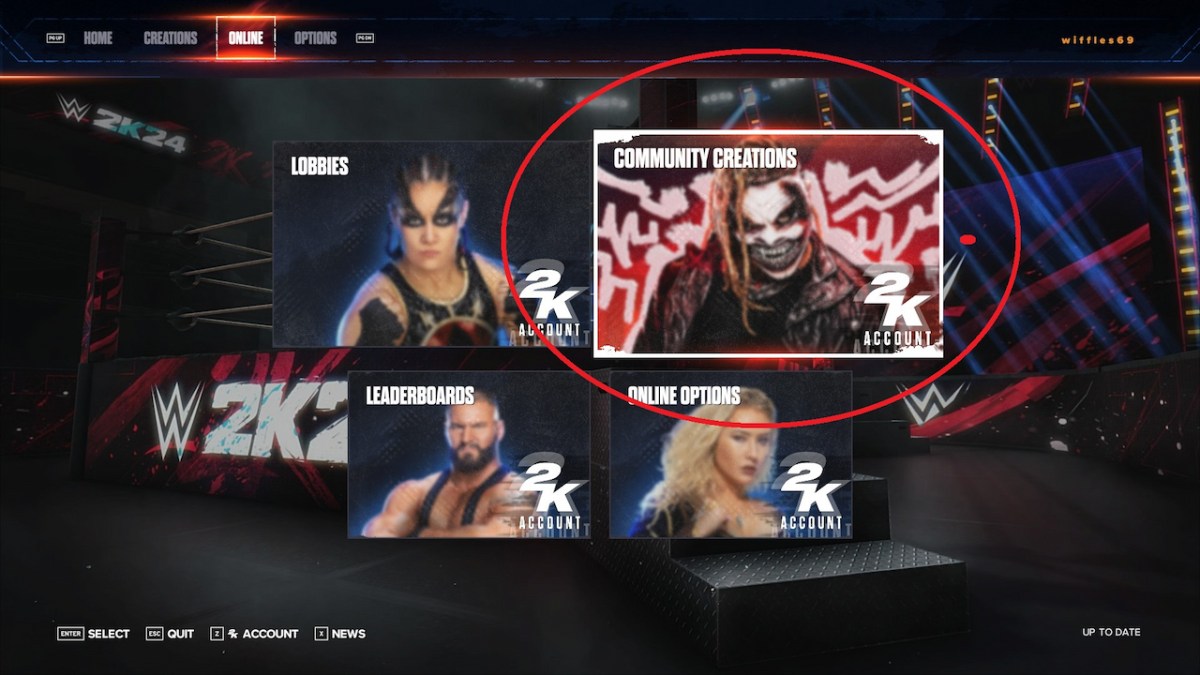
Now, it should appear in the game as an option to use on a banner or other things like portraits.
VC plays an important role in WWE 2K24, the more you have, the better experience you’ll get. Earning the currency can be a grind, but if you use our guide on the best ways to get VC, you could be rolling in in-game money in no time.
2K,WWE 2K24
#upload #image #WWE #2K24
